Why Clean My Mac
Stellar SpeedUp Mac will help you clean up Mac in just one go!
Speedup Mac is comprehensive disk cleanup Mac software to remove all unwanted files and applications, which are degrading the system performance by occupying the space of your Mac hard drive. The software deletes unwanted photos, videos, songs, large files, log files, duplicate files, temporary files and Internet cookies from any volume of the system. It now removes duplicate files from iTunes, iWork, iMovies, iPhoto & Aperture.

Need for Mac Clean-up?
Tired of Mac’s slow performance? Want to free up space by cleaning all the unwanted files? Stellar SpeedUp Mac can declutter your Mac and boost its performance.

Clean Mac Startup Disk
When Mac storage drive accumulates a lot of junk files, it starts running out of space, resulting in slow system performance. Stellar SpeedUp Mac can help clean the duplicate files, unwanted files, large files and un-used applications, freeing up space on your Mac drive.

Clean System Junk Files
System junk files are temporary files created by your OS and third-party apps. This free Mac cleaner lets you get rid of all the outdated downloaded files, large files, log files, trash, and leftovers, eating up your Mac memory.

Improve Mac System Speed
Storing your files and documents on the desktop may slow down your Mac. This best and free Mac cleaner helps you speed up Mac system by scanning the start-up disk and eliminating the old and unnecessary files, third-party apps & associated files, Internet cache, etc.

Remove Unwanted Login Items
When a Mac system boots, it launches several startup items. Some of these items keep running in the background, slowing down your Mac booting process. Stellar SpeedUp Mac lets you take control of these startup or login items and manage or remove them as per your preference.

Scrap Unwanted Applications
Managing third-party applications is crucial to optimize your Mac’s performance. With this free Mac cleaner, you can maintain your Mac performance like new by getting rid of all the unnecessary applications. The software also gives you control to manage the apps the way you like.

Clean up macOS Catalina
Stellar Speedup Mac utility is fully compatible with macOS Catalina 10.15. The software also supports macOS Big Sur 11, Catalina 10.15, Mojave 10.14, 10.13, 10.12, 10.11, 10.10 & 10.9. This utility scans all the duplicate files, language files, unwanted third-party applications, and speeds up the boot volume of your Mac.




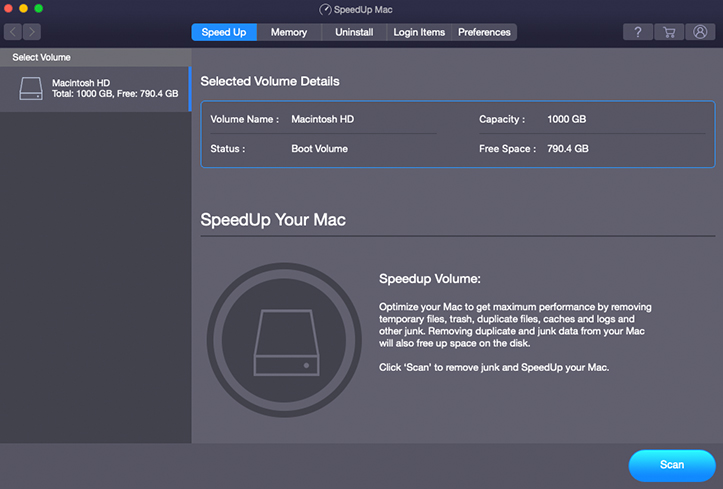
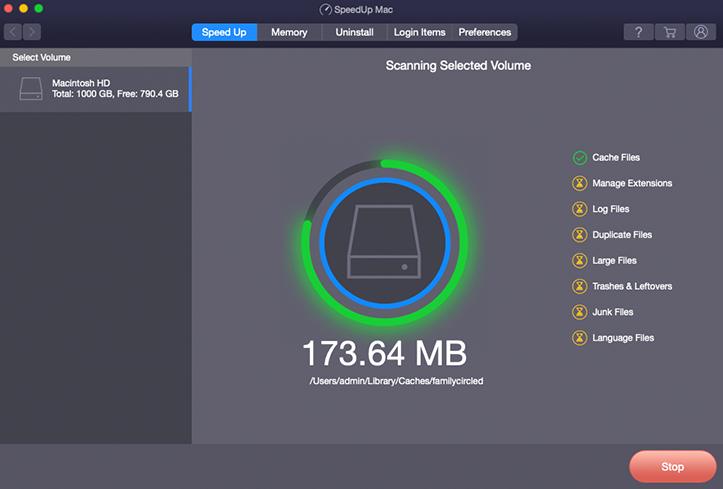
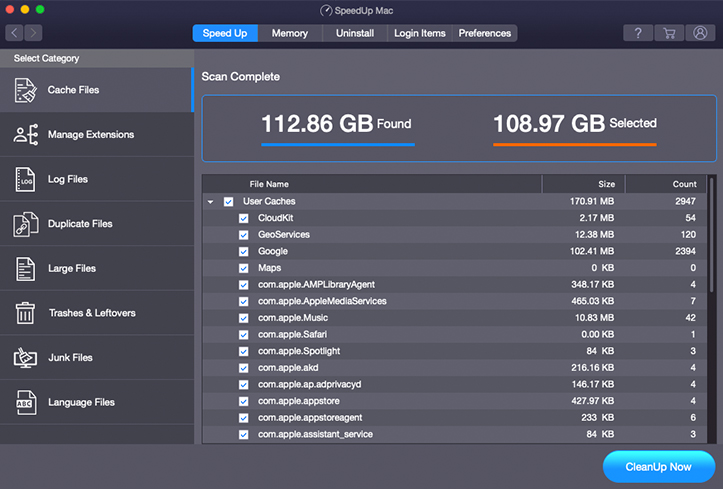
 Installation
Installation